We added a feature to our new site called Wishlist. As you look through our products you can add them to your own Wishlist. This gives you a great way to shop through our website, then print the list and visit our store to see these items.
No login is needed to use the Wishlist. Just simply click on the Add To Wishlist button.

Then choose to make your list Private, Sharable, or Public. Give it a name and click on Create.
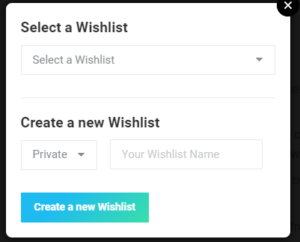
Private lists only you can see. Shareable lists can be sent to people you know to view the list. Public lists can be searched and looked at by other visitors of our website.
To see your Wishlist just click on the Wishlist tab in the navigation to manage your lists.
